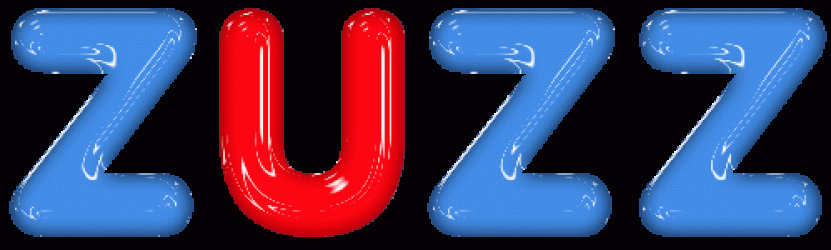Contents
- Concourse Entry
- Contact Page
- Membership Admin
- News Posts
- Regional Area Pages
- Templates
- Processes
- Website setup
Concours Entry ^
The current version only handles the MCR Beaulieu event for 2020
Options required
zuzz-concours-event – The id of the current event for concours entries
zuzz_concours_class – Semi-colon delimited list of key=value concours classes.
zuzz_concours_pay – Paypal account – “live” or “test”
zuzz-concours-admin-name – Full name of Concours administrator
zuzz-concours-admin-addr – Email address of Concours administrator
Post category required
concours
Paypal buttons
MCR beaulieu Concours – member
MCR beaulieu Concours – non-member
Shortcodes
zuzz-concours-entry eventid=n – id of event
zuzz-region-maint – Maintain regional area pages
zuzz-region-list – Display regional area list and pages
Members List ^
Basic List
Member details may be found, displayed and edited, in addition the “Processes” button gives access to a list of processes that may be performed for the member. New member details may also be added with the Add Member button.
Advanced List
Member selection criteria may be defined and saved for subsequent use
Membership Admin ^
Options required
zuzz-membership-email – The email address of the membership secretary
zuzz-membership-name- The membership secretary’s name
zuzz-last_memb-num – the last membership number to be allocated
Procedures
The following processssses run automatically
Membership renewal reinders
The daily process checks for members about to renew or overdue.
- Due in 7 days, 1st reminder email send
- Overdue by 10 days, 2nd reminder email sent – status changed to overdue
- Overdue by 17 days, 3rd reminder email sent
- Overdue by 25 days, 4th reminder email sent – status changed to left (Note – Should not be included in distribution list)
- Overdues by 36 days “Last magazine” letter sent
For members with no address, letter sent instead of email.
Summary email sent to membership secretary with list of reminders sent.
Distribution List
Run on the 20th of the month, this generates a CSV file in the membership folder of the uploads directory. The file name is distributionlist-mm-yy.csv
All members with current subcriptions and those overdue by no more than 9 days overdue who do not have a DD payment pending are added to the list.
A list of additional addresses is added to the list. The extra addresses are heldn the option zuzz_dist_extras
An emil is sent to the membership secretary with a link to the file. This must be downloaded and sent to the magazine publisher.
The date the list is created is added to the option zuzz_nletter_dist
Early Newsletters
When a new member joins, they get a copy of the current newsletter in the welcome pack. Those that join between the creation of the distribution list and thearrival of the next edition will not get the first edition of their membership, so this has to be posted separately.
The “Post early newsletters” option is selected from the Membership Reports when the new edition arrives.
Redo Checkout
Use link
www.domain/new-member/?zuzzchkout=member number&type=new or renew
Regional Area Pages ^
This feature adds the ability to create a web page for each of the regional areas of the club. The page is maintained using a simple form based page. The zuzz-utils plugin adds a Region Area Rep section to the User profile screen. The administrator and member responsible for all the regional areas should be assigned the value of “All”. As the regional area web pages are added with the maintenance function, the area name is added to the drop-down list so that each area rep can be assigned their own page. Shortcodes zuzz-region-list – displays the list of regions page with an image for the map, individual region pages are selected from the list zuzz-region-maint – Used by the Regional Area Reps to maintain their area pages. Include of “regions” required in Zuzz SettingsContact Page ^
Provides a contact page with selectable addressee for the message. The “Reply-to” address in the email is set to the address entered on the form.
Shortcodes
zuzz-contact-form – the page for the user to enter the contact message
zuzz-contact-maint – Set-up page for entering the addressee details
Template
The layout of the email sent to the addressee is defined in a template file called contact-template.php in the templates folder of the plugin.
Lorem ipsum dolor sit amet, consectetur adipiscing elit. Ut elit tellus, luctus nec ullamcorper mattis, pulvinar dapibus leo.
News Posts ^
The News Post service displays two types of news posts – sticky and latest – each of these has a shortcode so the posts can be displayed within a normal page.
The services includes a maintenance function to enable new posts to be added and existing posts to be updated or deleted.
To include the service, the Zuzz Settings page must be used to select the Include News Posts service and to add the page id of the WordPress page that contains the zuzz-news-post shortcode. The page id may be determined by editing the page, the page id will appear in the URL
Shortcodes
zuzz-news-post – provides the news posts maintenance and display of the full post contents.
zuzz-show-sticky-news – displays the 2 most recent sticky news posts.
zuzz-show-latest-news – displays the 5 most recent latest news posts.
Log System ^
The log system records changes to information on the system and actions taken.
Each log message contains the date and time of the event, the membership numbers of the member affected and the member performing the change, the log message type and the message details.
The log message type is a code that links to the log type description, these can be maintained in the Field Dropdowns -> General -> Log message type. The system code specifies the “value”, for example 8 is Payment received. The log messages for a member can be displayed using Members Details -> Edit -> Log A general log list can be found at Membership Reports -> Members Logs
Templates ^
The templates module is used for creating bodies of text for use in emails, letters, etc.
Templates are stored in the database and are maintained usinf the Template Maintenance function accessed via the website menu.
Each template has the following attributes:
id – created by the system when a new template is added
code – a strucured code used by the syem wh selecting the template to use.
For the membership sys the codes are:
1st letter – e or l for email/letter
2nd letter – n,r or l for new, renew or leave
New and Renew
3rd & 4th – cc,dm, dd, cq or fo fo credit card, direct dbit mandate created, direct debit payment received, cheque and Free of charge
Reminder
3rd,4th & 5th – rem
6th – 1, 2, 3 or 4
Title – to identify the template in a list
Subject – text to be used for email subject
Template body – text and coded fields useed to create the text body. The codes vary depending on template type
HTML
Template coded field format:
$[ field key $ field type $#$ $]<
/p>
Field types:
text
number
date
special
template
For template type, the key is the code of the template to be embedded
For special type, the field key may be:
#access
The URL of the Request access page
#home
The url of the website home page
#membership_email
The url of the membership secretary email address
#today
#region_welcome_new #region_welcome_renew
The text to be included is taken from the relevant region page using the region of the member
#link_start
The url for the link is supplied in the data array with a key of link_n where n is 1, 2, 3….
#link_end
#template
Embed template
Start new page
font name|style (N,B)|size
full path of file|x|y|width|height|image type (PNG,JPG,JPEG)|link URL|align (L,C,R)
x|y|width|height|text (use ^n for new line)|border (0,1,L,T,B,R)|align (L,R,J)
Same as box but for multiple lines
offset x|offset y|template code
Include processed template output here, adjusting the x,y coords. The inluded template must also be PDF
x|y|width|height|number of divisions
Processes^
New Member

Payment Missed

Member becomes Area Rep
Steps:
- In member details -> Contact – Set official email address and email address for receiving mailing
- In Member details -> Region – set Member (or Joint member) is area rep for region
- In Member details -> Mailing+ – check the relevant area mailing list
- On Area Rep -> Area Page – set Contact name, Contact email and Contact phone
- In Control panel -> Users – add Area Rep as a role
Website Setup^
Health Check
Requires the WP-Crontal plugin to enable a CRON job to be set up for the daily health check email to be generated.
Add a cron event of type PHP Code, PHP Code – zuzz_member_health_check();, Run at 01:00:00, Recurrance – Once daily